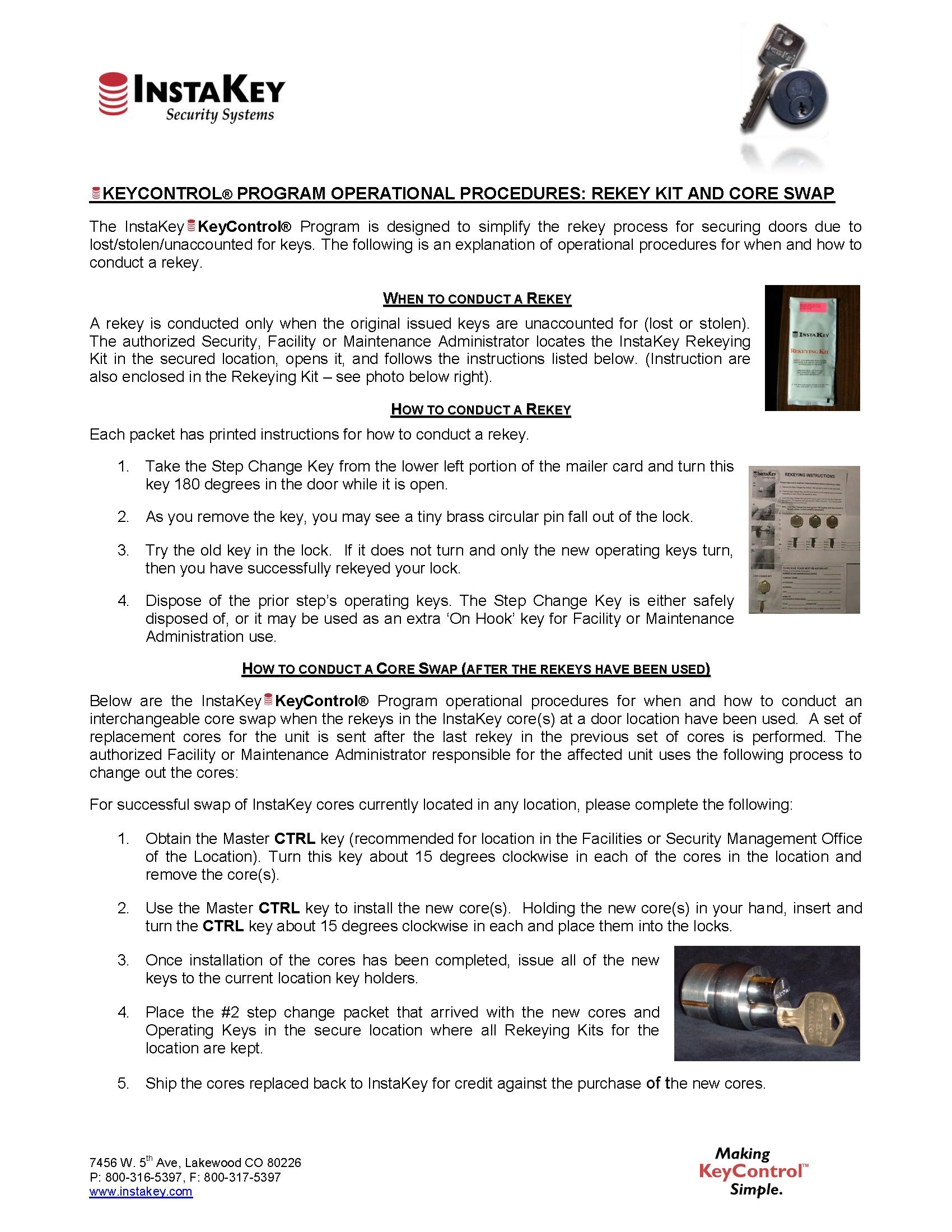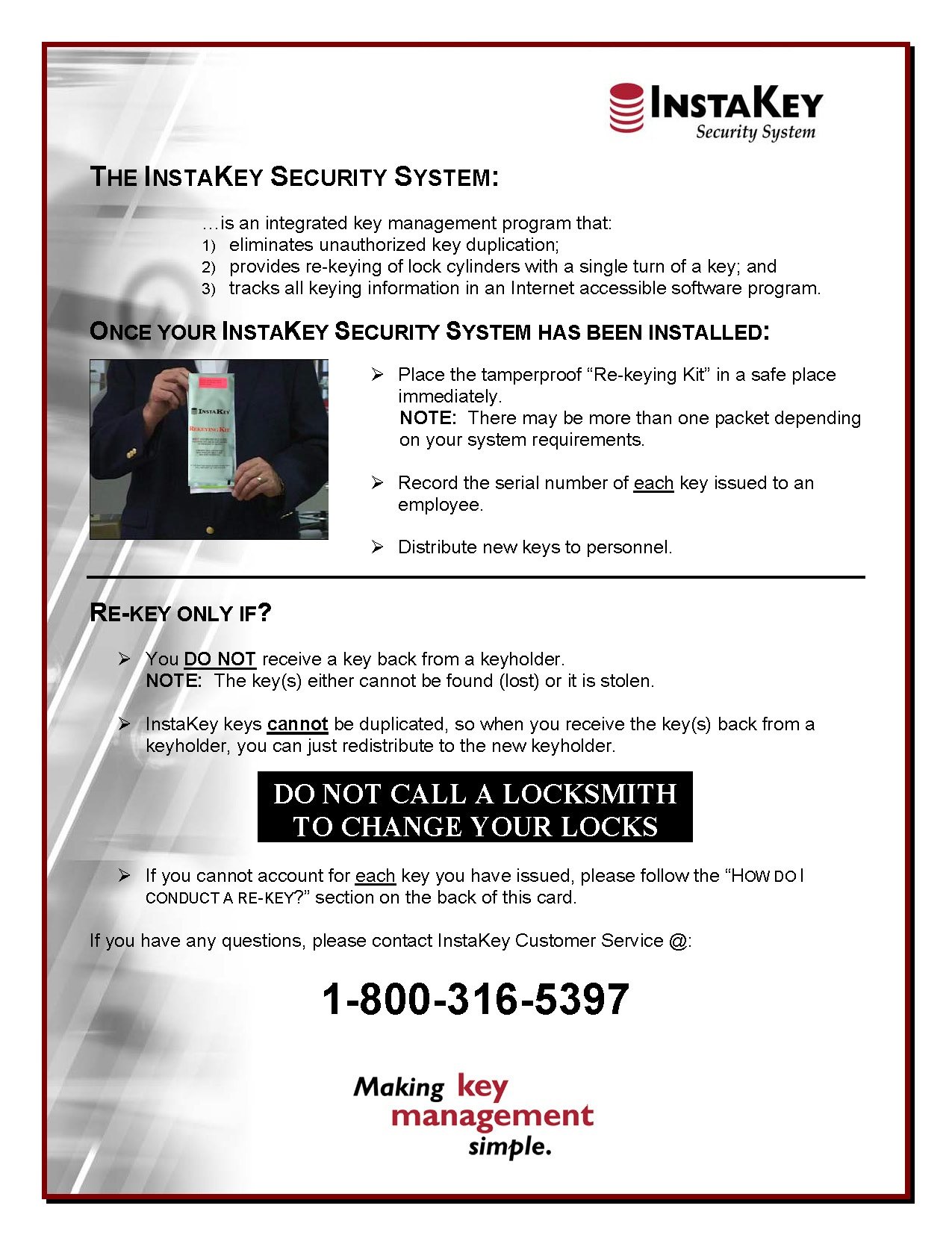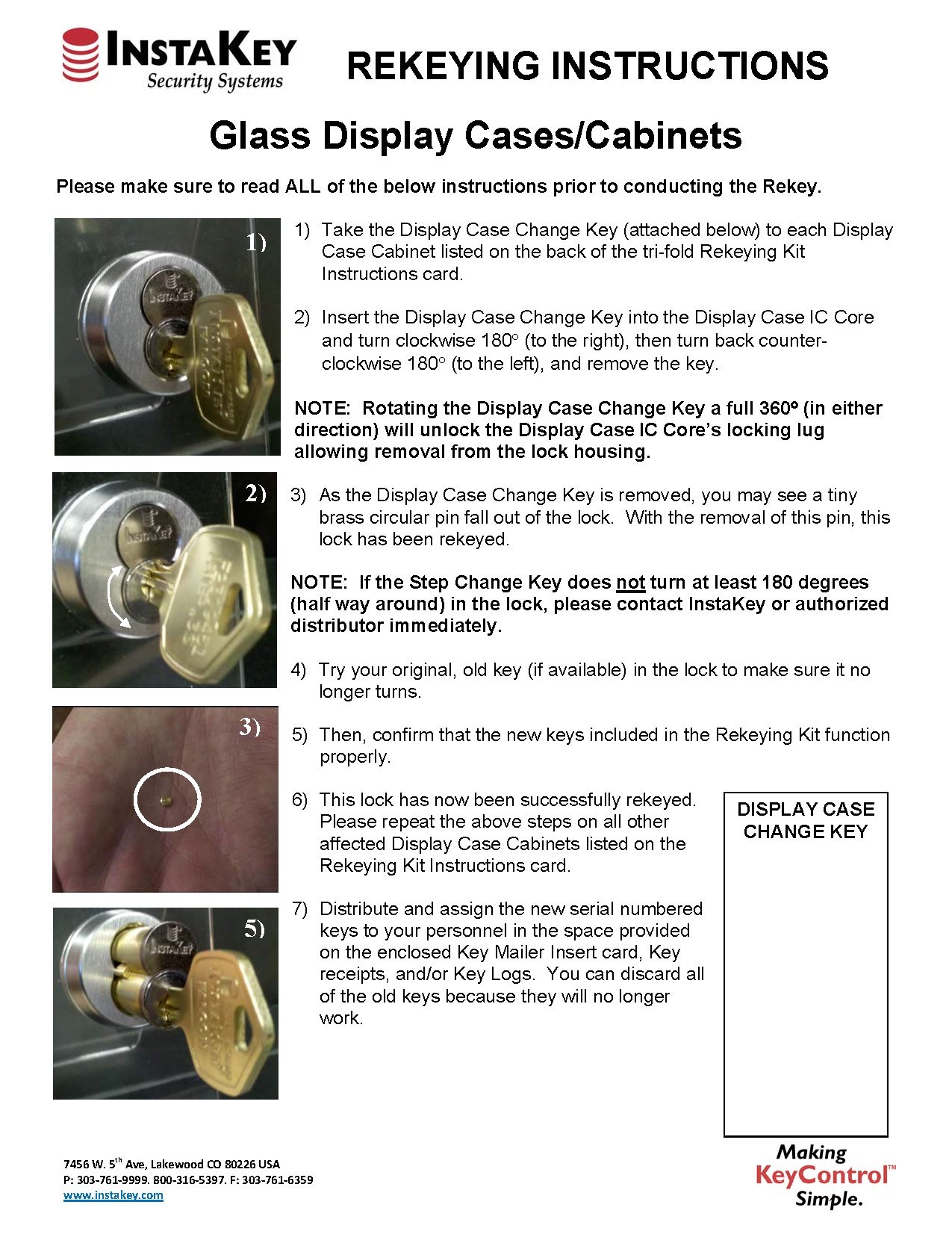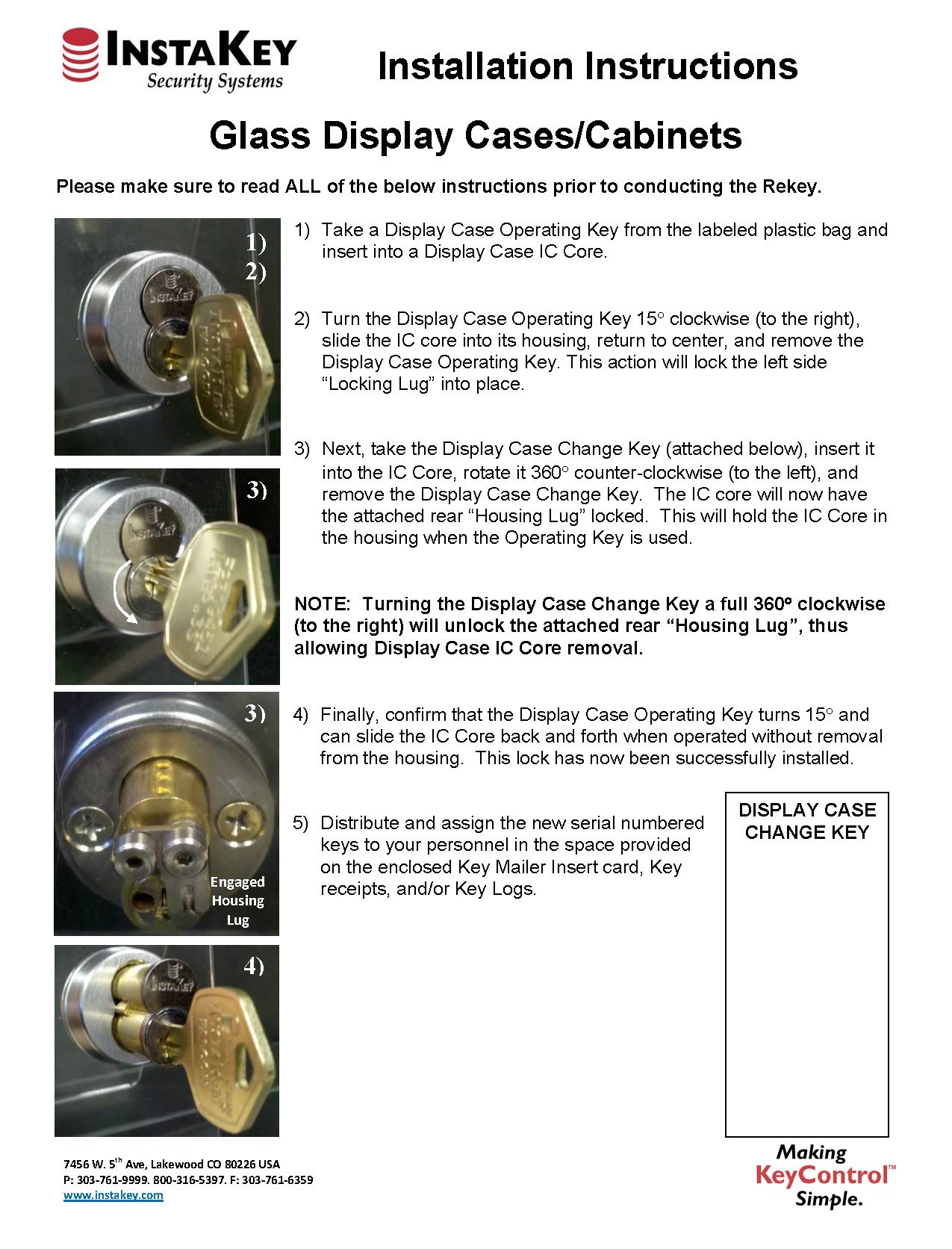New to InstaKey and your Key Control System?
Rekeying is as simple as 1-2-3
The concept of user-rekeyable locks may seem foreign, but with InstaKey it’s easier than you might think.

Step 1: Insert the Step Change Key

Step 2: Turn the step change key half way (180°)

Step 3: Turn the key back and remove the it. A brass pin will fall out.
Quick Tip: Try the old key to make sure it does not work. Then, distribute new keys.
Getting Started with your InstaKey IC Cores:
You will only need to rekey locks when a keys are lost, stolen or otherwise unaccounted for.
Here are the resources you need to understand when and how to conduct the rekey process.
Rekeying Video Tutorials
Rekeying a Mortise Storefront Lock
Rekeying a Rim Cylinder Outside of the Housing
Rekeying a Leverset Lock
Rekeying a Leverset Lock Outside of the Housing
Rekeying a Padlock
Rekeying a Padlock Outside of the Housing
Rekeying a Deadbolt Lock
Interchangeable Core Installation
Changing out cores it easy too! It just takes the turn of a key.

Step 1: Insert the Control Key

Step 2: Turn the control key about 15°

Step 3: The core can now be removed.

Step 4: Repeat steps 1- 3 to install the new core.
You will only need to change out cores when all rekeying steps have been utilized. Don’t know how many steps are left? InstaKey makes it easy by managing lock steps for you.
Here are some resources that will help you know when and how to change cores.
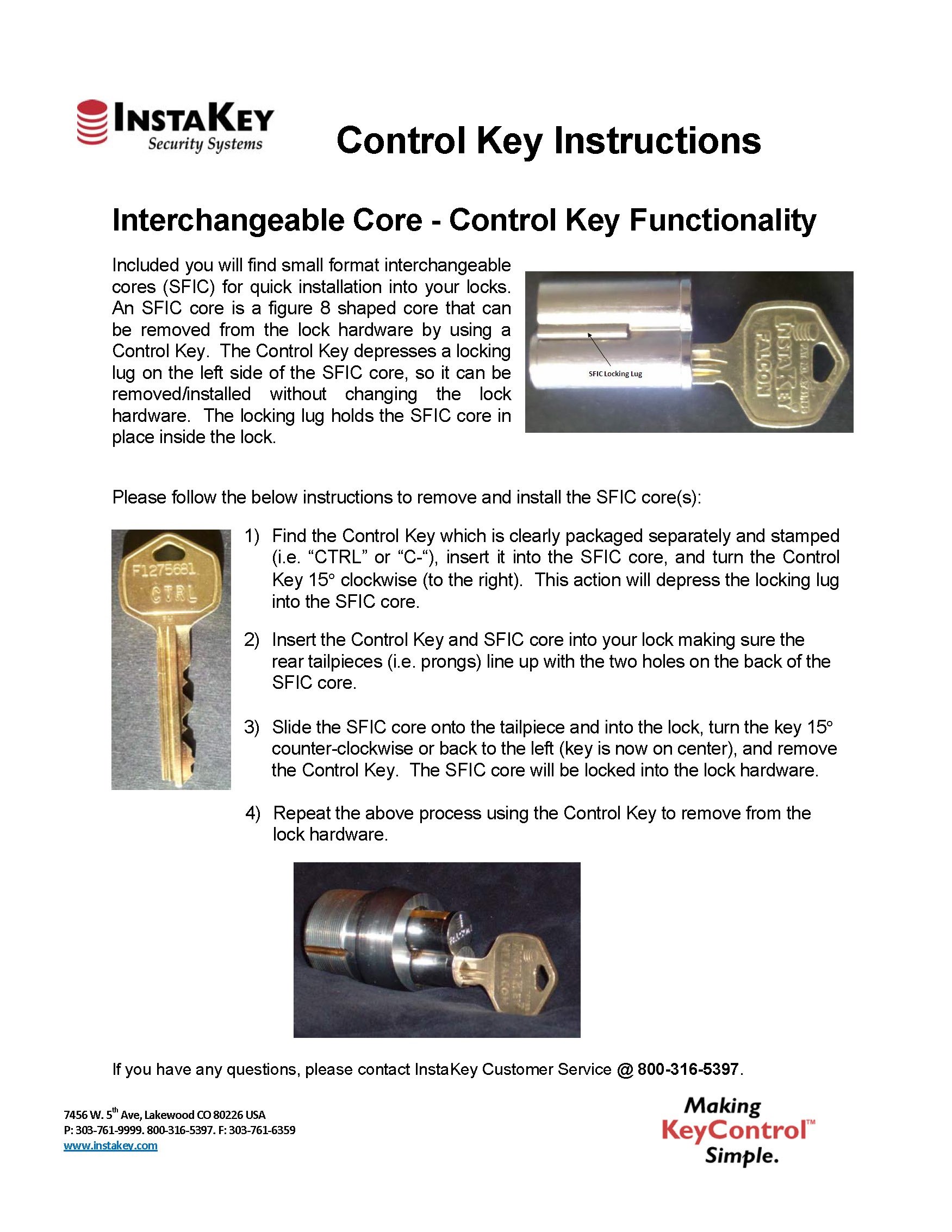
How to Use a Control Key. The control key is the key used to remove and install cores. Here’s how it works.
Download >>
Core Installation Video Tutorials
How to Use a Control Key
SecurityRecords.com® Module Tutorials
Digital Site Survey Tutorial
Digital Key Holder Update Tutorial